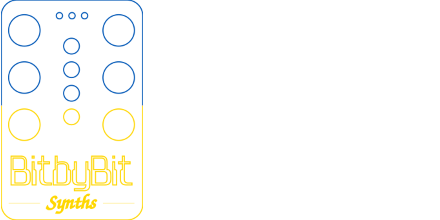It took longer than anticipated between working on the PCB update (news on that hopefully soon!) and a bit of feature creep, but I’m happy to say 0.55 is now out and available!
If you want to hear what it sounds like on the context of a song, you can check out the latest video I released on my Band’s YouTube. The primary purpose of the video was to show how I’ve been testing using an MPC One as an alternative to a computer based DAW for making music (with modular included) but it uses two WaveBoys. One is for the lead using the Trixor patch with the frames being modulated by an envelope; and the other is using the Sampler for playing our personally sampled cowbell. It’s not the best example of the Sampler since I didn’t use CV to change the samples. This was, in part, because of an unfortunate bug in MPC 3 which will require some thought on how to work-around. We actually use WaveBoy’s quite a bit in the band.
Anyways, here are the big changes in some detail:
Manipulators
These are a new feature for the Wave Mode which lets you perturb the selected wave using a number of algorithms. For 0.55 there are for algorithms but I hope to add more in future updates. This makes it much much easier to craft different waves and sounds without having to resort to manually placing pixels (which you can still do via the Edit Wave feature) or editing the waves using a text editor on a computer.
A future feature that builds off these will be called Generators. They will take the same idea but allow you to operate across all 16 wave-frames as well as generating waveforms directly. So, for example, you can start with a standard saw and then use the Jitter manipulator with increasing jitters for each of the frames to go from a saw to buzzy noise. Or you can use Wrap to start with a base waveform and then successively wrap to get ever-increasing harmonics.
Sampler
The Sampler got a bit of an overhaul. The patch structure has changed to be a bit more flexible. The format of the metadata textfiles also changed, but is now easier to read and use. All but the sample and patch names can also be edited directly on the module. The edit mode also lets you disable CV to manually select a sample to play meaning you only need to send the WaveBoy a gate. Future revisions will allow for using a trigger instead of a gate for further simplification along with a ping-pong loop mode and, eventually, a sample wave viewer (for making it easier to set loop points).
The biggest change here though is moving from 8-bit to 16-bit WAV files. This just made things easier, especially for building a new Patch as waves don’t have to first be converted to 8-bit. In 0.55, only 16-bit waves are supported, but I plan on re-introducing 8-bit file handling again so users can have the choice. Either way, the Sampler now offers a bit-crush mode. Even though 16-bit waves are supported, in reality, the max resolution is only 12-bit. This can now be configured on a per-sample based from 12 down to 1-bit for some truly crunched sounds.
One nagging bug has been fixed where switching samples via CV could cause unwanted jumps. This has been vastly improved by changing how waves are loaded on demand off the SD card and also paves the way for being able to stream longer WAVs direct from the SD card rather than relying on a fairly long chunk of RAM to buffer an entire sample. This also leads the way for a “Slicer” mode which lets you use CV to jump around set points within the same wave (such as one might want to do in order to chop up a drumloop) though I probably won’t start work on a Slicer until I have a good way to visualize the samples on the module and a nice way of handling setting loop points. That will be very important for a slicer.
Finally setting the loop points now uses a “smart” knob feature (see below).
Control Surface Rework
This is a behind the scenes change. The control surface (display and encoders) have been put into their own Class to make it easier to import these as well as provide extra functionality. For instance, as noted above, setting the loop points for the Sampler makes use of a smart knob feature where turning the knob fast increases the update rate which allows you to quickly coarsely set the points and then refine them by turning the knob more slowly. This also allowed for some space savings in the firmware and, in particular, RAM.
I’m very excited about the new firmware and WaveBoy as a whole and want to also thank everyone who helped test, offered feedback, and ultimately spent your hard earned money on buying one. It means a ton to me and it’s great to know I’m not the only one that enjoy the quirky sound of chiptune, chippy-waves, and variable clocked DACs! So thank you so very much!
– Tim